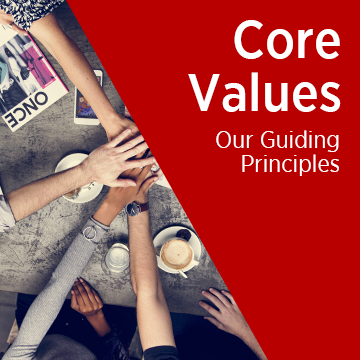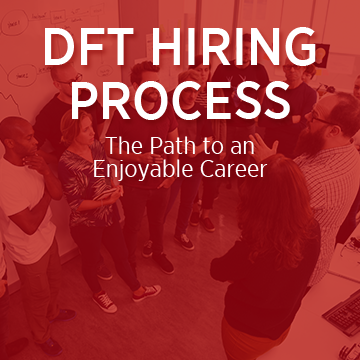If you’re interested in growing your database, here are a few tips I used right off the bat with my own database that will help you.
The first place you should go is LinkedIn. There’s a feature you can use that can export all of your contacts out of LinkedIn, along with those contacts’ phone numbers, names, work addresses, and email addresses. Those are all critical pieces of information you need in order to communicate value to those contacts through your database marketing plan.
The next place to look is Facebook. Facebook has made some changes that have made exporting your contacts through them more difficult, but if you have a Yahoo email account, there’s a way to sync it with your Facebook account so all your Facebook contacts can be exported into your Yahoo contacts.
“LinkedIn is a great place to start building your database.”
Aside from those two avenues, we also all use multiple email accounts, including spam accounts, personal accounts, and business accounts, that each have the capacity to export all of your contacts. Most of these accounts are pretty reliable when it comes to saving contacts as you communicate with people.
There are other methods we used to build up our database as well, so if you’d like to know more about this topic or you have any other questions, don’t hesitate to reach out to us. We’d be glad to help you.